2.1. Standard Installation¶
This section outlines how to install the desktop versions of Cyber Triage (Standard, Standard Pro, Standard Enteprise, and Lite). If you have a Team (client server) version, then refer to Team Installation and Configuration.
2.1.1. Hardware Requirements¶
The Standard versions of Cyber Triage® require:
64-bit version of Windows 7 or newer
12GB+ of RAM
4+ CPU cores
100GB+ of free hard drive space (SSD recommended)
Display of at least 1366×768
2.1.2. Software Requirements¶
2.1.3. Standard Initial Installation Steps¶
Cyber Triage® is installed on your analysis system, not on the system being investigated. A separate collection tool, which is called the Collector, will be run on the system being investigated.
Run the MSI installer and choose the default settings. Versions after 3.10.0 will automatically uninstall a previous version.
Launch Cyber Triage® from the Start menu or the Desktop icon.
You will be notified that a license file was not found on your system and you will have a choice to either use the evaluation version or to enter your license key, named something like cybertriage-license.l4j.
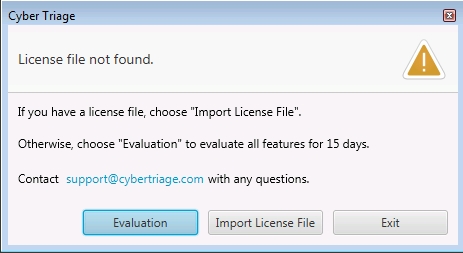
License file not found¶
Proceed to Setup (Standard and Team) for additional configuration settings.
2.1.4. Exclude Data Folder from AV and EDR¶
You might need to exclude an AppData Cyber Triage folder from scanning by your AV/EDR because it could:
Remove files that contain rules to flag attacker tools
Decrease performance by observing all writes to this folder
The default location is in the your AppData/Local/CyberTriage folder, but you can change it using the steps from Data Folder.
2.1.5. Side-by-side Standard and Lite¶
You can have Standard and Lite installed at the same time. They are considered separate programs. The impact of this is that:
You will need to update them both independently.
Their data is stored separately and therefore, for example, data added with Lite cannot be opened with Standard.